Enable your Scheduler for a pre-scheduled "Start" phase to warm your Smart Topper up and get it ready for you.
Make sure your Start Length is at least 60 minutes, and that you are allowing your Smart Topper to come on using the Scheduler each night (not by pushing Play or tapping the manual controls).
(Your Scheduler is found by clicking the clock icon on your app's home page, below the temperature sliders.)

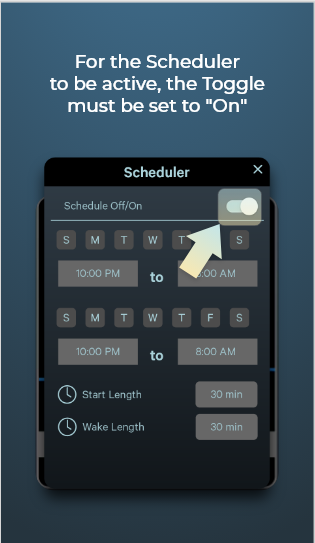
Your scheduled time should be the time you typically go to bed.
The Smart Topper will start preheating one hour before the time you set.
Hands-Off Approach
Do not turn the Smart Topper off during the day, or there will be no preheating. Do not start it by pushing "Play" in the app, or there will be no preheating.
Example of Start Phase set to Preheating Mode:

It's very important to trap the heat.
For preheating to be effective, your covers must be good and snug on your Smart Topper throughout the day and at the time the preheating begins.
Please note that our heating does not use fans—you will not feel hot air blowing on you. We use gentle heater wires.
Foot Heater
A foot heater setting of level two (the second notch on the slider in your settings) is recommended if you enjoy the preheating function.
Hot Burst
There is actually a "Hot Burst" mode most people don't know about. You can activate it by pressing your manual control "up" (or "warmer") and holding for 5 seconds. It will put the heat on full for 30 minutes, which is only long enough to warm you up a little bit. The heating is gradual for safety reasons.
Don't want the fans to turn on? (...are you sure?)
The Smart Topper is designed to cool you off if you get too warm, which can result in the fans turning on to remove some of your cherished heat even when your Level is above 0, such as Level +10 (Hot 10). The solution? You can either go into your Settings and make the Fan Limit low, somewhere around 30%, so the fans won't come on too fast; or you can disable Responsive Cooling by switching the Responsive Cooling toggle to "off."
Disabling Responsive Cooling means a) below Level 0 the fans will run at a constant rate [for more on this see our Cooling Tips page], and b) above Level 0 the fans will not turn on even if you get extra warm! Pro Tip: Both of these actions will impact your topper's performance when you set it below Level 0, so think it through before making the change!
